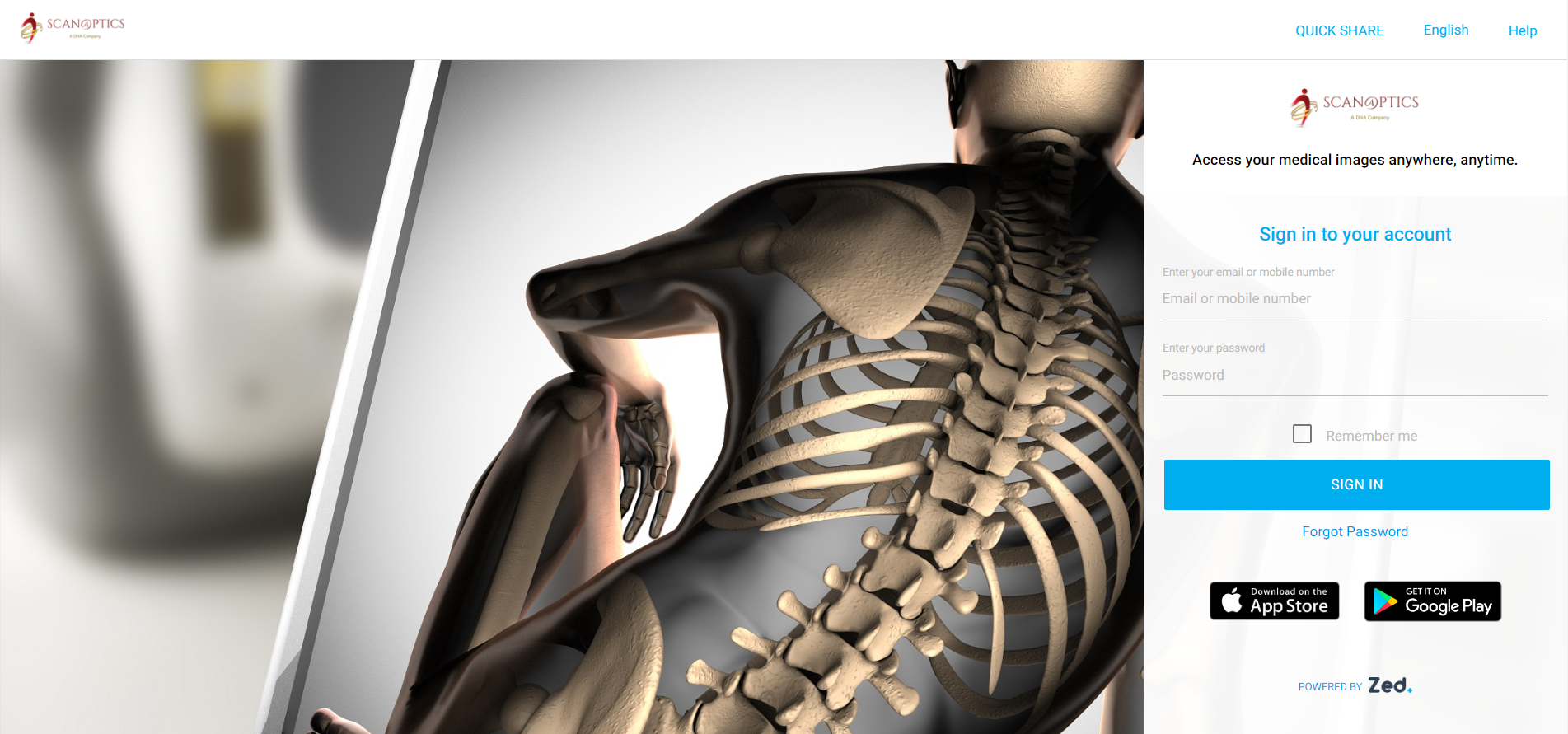FOR PATIENTS
Accessing Your Results
New Patients:
For all NEW patients to Albany Imaging, once your examination is complete you will receive a text message within the next few days with a link from Scanaptics (our IT provider.) To view your images ONLY please click on this link to create an account, you will need to verify your access.
Once an account has been created you will be able to view your past examinations. Please note, reports are not available on the app for a few months. If you wish to obtain a written copy of your report, you will need to speak with your referring clinician.
Existing Patients:
For all existing patients to Albany Imaging, you will not receive a new link. To be able to view your images you will need to either log in or redownload the app. See below link: https://patient.scanaptics.com.au/sign-in?ReturnUrl=%2f
Not received a link?
Please use the above link to take you to sign in page (see below screenshot) - and then follow these steps:
Click on the Help button (top right hand corner)
Click on the Login button
Re-send yourself a link via email or text, please allow 1-2 hours.
It is important to note, it does say forgot password at the top but this will work for anyone.
Forgot your password?
Please click on the forgot password button below the sign in and follow the prompts to reset. Alternatively, please follow the above steps.
My studies say they aren’t online?
Once logged in, please click on the study to view it - enter your DOB and allow the server to load, please note due to some scans having lots of pictures this can take up to 10 minutes.
Once the images are brought online they will remain online for a while.
Are you still having troubles?
Please email (info@albanyimaging.com.au) or call our team ( 9842 2110) and we can assist where we can. Depending on the issue that you are experiencing we may not be able to help you straight away, we may need to refer your issue onto our IT support.
Alternatively, you can select the help button and lodge a ticket with our IT support and they will be in-touch with directly.